The Quoting tool built into Autotask is a great start for a company that uses Autotask and needs to produce quotes for recurring services or simple products.
The software is completely integrated into Autotask taking advantage of the CRM account and contact information. It also allows you to use your existing product and service catalog in Autotask so there is no additional work to use Autotask Quotes for a company already billing out of Autotask. There is also no additional cost as the tool is a part of the Autotask fee structure.
While the Autotask Integration is great, the distributor integration is not, and by not I mean it doesn’t exist. If you’d like to have any type of automation when sourcing product from a distributor like Tech Data, D&H, Ingram Micro or Synnex you’re going to need to use one of the other products I’ll be writing about. When you source your products you’re going to need to keep a separate document containing the information about that source since there is no ability to retain internal notes about items in Autotask Quotes. We need to store everything we can about the products we source so we can make product acquisition as painless (fast and accurate) as possible.

When our company first started using Autotask the limitation of not being able to source product electronically from the major distributors wasn’t a big deal to us. The problem that became apparent quickly was the inability to clearly show the options in a solution we were offering. Quotes in Autotask must be laid out based on the billing cycle: One time, Monthly, Quarterly, etc. This works well if you are proposing a single service with very few options (like selling Autotask itself for example), but an IT service company like us needs to quote products and services to provide many of our clients solutions. In many cases showing multiple optional products and services with recommendations is ideal. Autotask quotes do not do this well.
Optional items in Autotask Quotes are all lumped together in the “Optional Items” section under the different time frames and with no grouping of their own. So monthly options are now shown in the same section as yearly options. You could list the different options as if they were proposed items instead of listing them in the optional section of the quote. This approach has the disadvantage of making the quote total extremely high.
The best way we found to get around these limitations was to list the billing time frame for all services in the name of the service so it shows in the “Optional Items” section as shown below.

Speaking of the total proposed price, this is another significant problem for Autotask Quotes. Our clients always go to the last page first to find the “Total Price”. On an Autotask Quote that price is the amount including ALL optional items. This price is usually MUCH higher than our proposed solution price.

To work around this problem we recommend having your client present or on the phone when you deliver your quote. That way you can guild them to the to the correct total line before the optional items.
This brings us to another limitation of Autotask Quotes; delivery. The Autotask Quote was designed to be delivered via a web link that takes a client to a web page showing the solution. Then during a phone call the quote would be updated and the client would click the refresh button. This process rarely played out in our office as our clients frequently viewed our quotes at a later date and preferred a PDF document to a web link.
You can print your Autotask Quote and deliver that PDF via email to get around the web URL problem. In most cases companies will want to customize the look and feel of the generated PDF quote. Things like the size of the logo, company contact information and display of company slogans are commonly edited elements of a quote. Customizing an Autotask Quote requires personal involvement with Autotask professional services which is not included with your Autotask subscription price. So if you don’t like the look of the Autotask quote you may want to consider a different quoting solution.
Assuming your client likes what they see and they want to approve the quote, Autotask Quotes do not provide any mechanism for quote approval or collection of the fees required to start the delivery of services. To get around the approval part of this issue we used Echosign (www.echosign.com) to deliver the quotes electronically and obtain quote approval. We use a custom credit card payment system on our website to accept down payments and invoicing fees.
If you have a client who wants a quote that resembles the quote you just delivered to another client recently Autotask added an ability for you to copy quotes / use them as templates. Do not confuse these copies as revisions. There is no quote revision system in Autotask, in other words you cannot have more than one Quote per Opportunity.
Normal business SOP (standard operating procedures) requires the delivery of an invoice to document the services being provided and the fees associated with these services. Autotask Quotes do not convert into invoice documents. The process to create an invoice from a quote in Autotask results in a single line item on an invoice for the entire quote. Another option is to manually enter each item from the quote into a ticket, approve and post all those items and then beat your head into your desk if you need to try and get the items to show up on your invoice in an order of your choosing.
Last but not least is discounting information. Autotask Quotes allow you to show relatively complex discounting information. Unfortunately that discounting information is the same across all items, so the item you show having a 20% discount requires you to show the discount applied to all items, including those items at a 0% discount. The limitation associated with discounting continues when your quote is approved and you need to generate an invoice in Autotask. Autotask Quotes don’t allow you to show discounting information. The only option for a work around is to add negative cost items. However, if those negative cost items exceed the invoice total, you’ll find out about further limitations when your invoice (credit memo) won’t transfer into quickbooks.
That sums up the major limiting factors and our work a rounds for them when using Autotask integrated quoting. The next article in this series will detail QuoteWerks!
BK
 Brian will be attending the Chicago ASCII summit and The MSP MASTERY Event being put on by Stu and Stu in Chicago with Randolph Carnegie. Hope to see you there!
Brian will be attending the Chicago ASCII summit and The MSP MASTERY Event being put on by Stu and Stu in Chicago with Randolph Carnegie. Hope to see you there!
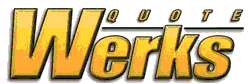







 Brian Kerhin is presenting in Autotask’s advanced series of sessions at Autotask’s world conference, CommunITy Live 2011. Brian’s presentation mixes many of the automation elements of Autotask with elements of best business practice associated with standard operating procedures required for the new
Brian Kerhin is presenting in Autotask’s advanced series of sessions at Autotask’s world conference, CommunITy Live 2011. Brian’s presentation mixes many of the automation elements of Autotask with elements of best business practice associated with standard operating procedures required for the new 


